This will be a clear cut guide on how to transfer your Whatsapp chats and media from your iPhone device to Andriod device and that too free.
For this, you need to have the following Softwares and requirements: (click the blue words to download them from official sites)
- A Computer to which you can connect your iPhone
- Itunes Software on your computer
- Wazzup migrator Application on your android phone
NOTE: WazzupMigrator application is not free on play store, you can download a free version by clicking the link from this page. or you can simply buy it f you want then.
Procedure:
- Make sure you download the iTunes app first on your PC
- Now plug your iPhone to your computer and open Itunes
- Now select the "Iphone icon" from the bar as shown in figure a)
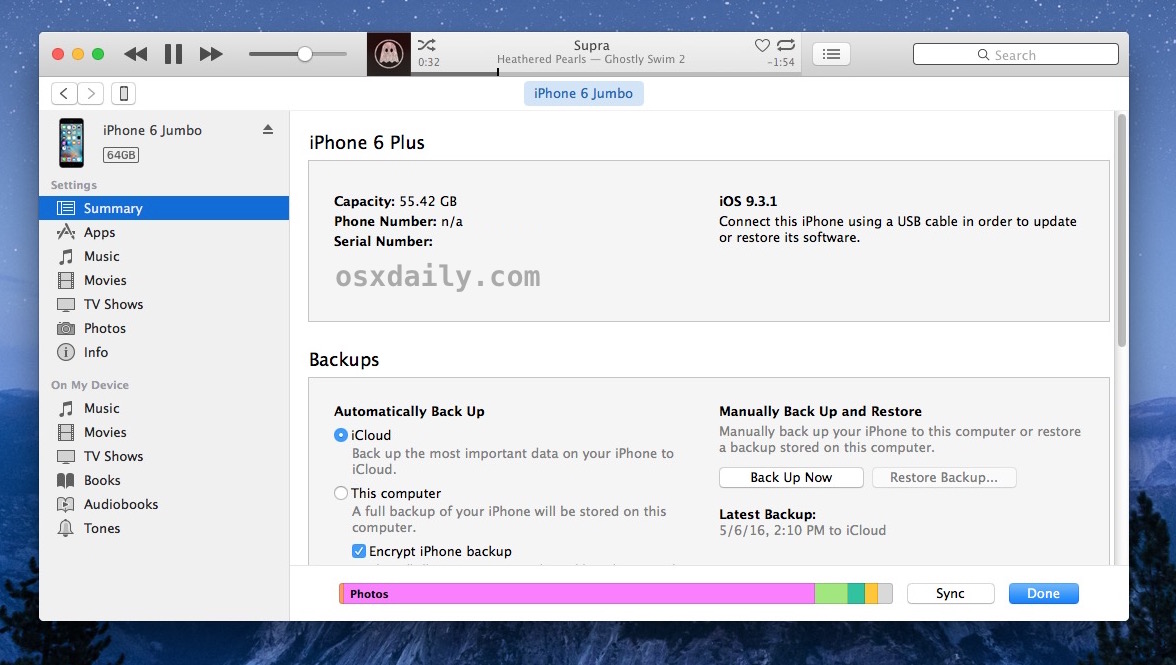
5. Once the backup is complete, download this software called WazzapMigrator Extractor on your computer.
6. Run the program and it will automatically detect the Whatsapp chat backup file called "ChatStorage.sqlite"
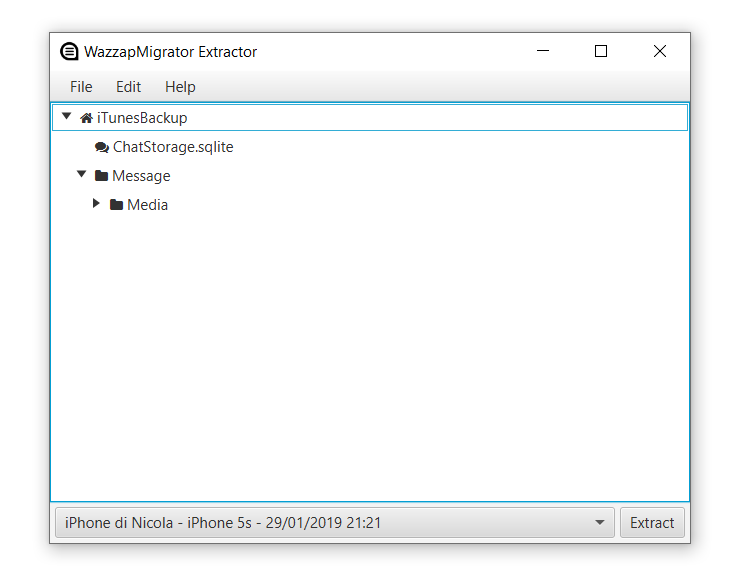
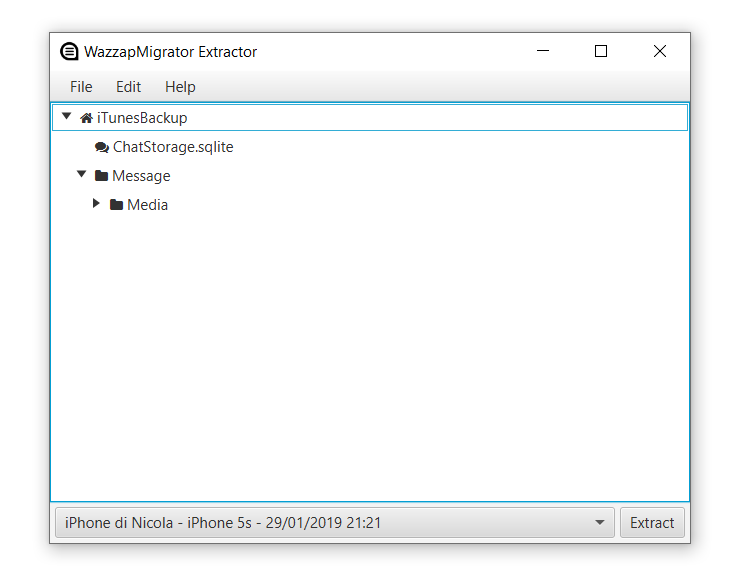
7. Click Extract
8. Now Copy these extracted files into your Andriod Phone using the USB cable, Drive etc.
9. Download the WazzapMigrator App and the Application will automatically detect the copied files. (Make sure to delete the Whatsapp from your android phone before installing this app.)
10. Follow the Application Guide to complete your Chat restore successfully.
THIS METHOD IS 100% WORKING.
THIS METHOD IS 100% WORKING.
Comments
Post a Comment